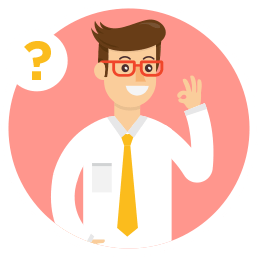
FAQ
Frequently Asked Questions
Porte offers two types of account: individual and business.
Both start with an email registration.
You would then receive an email confirmation. It contains a secure link to proceed with selection of account type and creation of username and password.
Individual account
Enter your personal information that would support your proceeding activities in creating invoices and/or sending payments.
Business account
Enter your business information followed by your administrator’s information. Once your administrator completed the business account registration, he/she could add and invite more users to the business account.
Both start with an email registration.
You would then receive an email confirmation. It contains a secure link to proceed with selection of account type and creation of username and password.
Individual account
Enter your personal information that would support your proceeding activities in creating invoices and/or sending payments.
Business account
Enter your business information followed by your administrator’s information. Once your administrator completed the business account registration, he/she could add and invite more users to the business account.
With a business account, you can define various user’s roles and access controls needed
to support your company across multiple users added under your business account.
Go to the login page and click the Forget Password? link. Enter your username.
To protect you, you’d be asked to answer a few questions you’d previously set up. Your answers would be validated against the answers you had entered during the registration.
If you answered all the questions correctly, the application would send you an email with a secure link for you to reset your password.
Tips: password should be eight characters at minimum. It should include one number, one capital letter, and one special character (i.e., &%#@)
To protect you, you’d be asked to answer a few questions you’d previously set up. Your answers would be validated against the answers you had entered during the registration.
If you answered all the questions correctly, the application would send you an email with a secure link for you to reset your password.
Tips: password should be eight characters at minimum. It should include one number, one capital letter, and one special character (i.e., &%#@)
Go to the login page and click the Forget Password? link.
Under the username field, you’d find “Forget Username?” Select Click Here. You’d need to enter your email and first name, then click submit.
To protect you, you’d need to answer a few questions you’d previously set up. Your answers would be validated against the answers you had entered during the registration.
When you had answered all the questions correctly, the application would send you an email with your username information.
Under the username field, you’d find “Forget Username?” Select Click Here. You’d need to enter your email and first name, then click submit.
To protect you, you’d need to answer a few questions you’d previously set up. Your answers would be validated against the answers you had entered during the registration.
When you had answered all the questions correctly, the application would send you an email with your username information.
There is no fee to open an account with Porte. Porte has a simple pricing structure. Our
pricing is based on transactional basis. Depending on the membership plan selected. The
fee is up to USD 0.99 per transaction.
Currently, we support 3 payment methods:
Bank Transfer
When you are sending or receiving funding within the U.S and U.S territories, there is no fee charged to your account*
PayPal
You can send and receive money using your existing PayPal account. The general fee in the U.S is 2.9% + USD .30 of the amount you send. However, the fee arrangement you have had with PayPal will take precedent.
Credit Card
You can receive money from you customer via credit card. Please contact us for more information on how to connect your existing merchant ID to your Porte account.
Currently, we support 3 payment methods:
Bank Transfer
When you are sending or receiving funding within the U.S and U.S territories, there is no fee charged to your account*
PayPal
You can send and receive money using your existing PayPal account. The general fee in the U.S is 2.9% + USD .30 of the amount you send. However, the fee arrangement you have had with PayPal will take precedent.
Credit Card
You can receive money from you customer via credit card. Please contact us for more information on how to connect your existing merchant ID to your Porte account.
Porte brings an end-to-end simplification in supporting you work. To do so, there are built-in
integrations including:
Bank Account
To avoid mistyping long routing and account numbers, login to your bank account, select the type of account you would like to use, and ensure the rest of the bank account creation is filled in correctly.
Account Balance
Be sure to avoid sending payments more than the available balance in your account. Login to your selected bank or PayPal account by clicking refresh button on your account balance dashboard.
Make Payment
To ensure you have proper authorization to release paid funding, login to your selected payment account. Along with this login, Porte will collect and update the latest status of your previous payments.
Bring in PayPal Transactions
You can bring all types of sales taken place in various front-end systems, as long as you are getting your sale funding through PayPal. When you login to your PayPal account. Porte will validate the uploaded transactions and will update all the outstanding payment statuses instantly.
Bank Account
To avoid mistyping long routing and account numbers, login to your bank account, select the type of account you would like to use, and ensure the rest of the bank account creation is filled in correctly.
Account Balance
Be sure to avoid sending payments more than the available balance in your account. Login to your selected bank or PayPal account by clicking refresh button on your account balance dashboard.
Make Payment
To ensure you have proper authorization to release paid funding, login to your selected payment account. Along with this login, Porte will collect and update the latest status of your previous payments.
Bring in PayPal Transactions
You can bring all types of sales taken place in various front-end systems, as long as you are getting your sale funding through PayPal. When you login to your PayPal account. Porte will validate the uploaded transactions and will update all the outstanding payment statuses instantly.
Porte offers two types of account: individual and business
For individual account: login to your account, then go to your user profile. You can find Add and change your membership plan at the end of your user profile page.
For business account: ensure you have proper authorization to access company information page. When you do, go to settings — company information. You can find Add and change your membership plan at the end of the company information page.
For individual account: login to your account, then go to your user profile. You can find Add and change your membership plan at the end of your user profile page.
For business account: ensure you have proper authorization to access company information page. When you do, go to settings — company information. You can find Add and change your membership plan at the end of the company information page.
You will earn Promo Buck when your business partners and friends accepted your invitation
and upgraded their membership plan from the free trial plan.
30 days after your business partners and friends upgrade their membership, you will see Promo Buck in your account wallet.
Enjoy for longer period of free membership by applying the Promo Buck to your membership account.
30 days after your business partners and friends upgrade their membership, you will see Promo Buck in your account wallet.
Enjoy for longer period of free membership by applying the Promo Buck to your membership account.
Porte offers two types of account: individual and business
For individual account: login to your account, then go to your user profile. You can find My Wallet> at the end of your user profile page.
For business account: ensure you have proper authorization to access company information page. When you do, go to settings — company information. You can find My Wallet at the end of the company information page.
For individual account: login to your account, then go to your user profile. You can find My Wallet> at the end of your user profile page.
For business account: ensure you have proper authorization to access company information page. When you do, go to settings — company information. You can find My Wallet at the end of the company information page.
